So I've been thinking and talking to folks about this idea of having one-stop shop for all your minification needs. Minification of JS and CSS as well as image optimization helps site performance by reducing download sizes. This is good. But not a lot of people do it.
People don't do it, because it's a PITA 🙂 It's simple enough, but with deadlines upon you and all that, you don't want to do an extra step. That's why having a build process helps, by automating this. But setting up a build process is yet another PITA. So it goes.
So my idea was to help busy designers and developers, that wouldn't invest their time researching which minifiers are good, downloading setting up, learning about the 10+ PNG optimization tools... That's how the the idea for the one-click OMG tool came about. (One-drag is more appropriate, come to think of it...) One tool that runs on all operating systems - Win, Mac, Linux - and delivers all minification and optimization tools you need as one package.
Running
Running the tool is as simple as drag/dropping a bunch of files and directories. Here I've dropped "wordpress" directory. The tool recursively looks into the dropped files for things it can optimize. More information here.
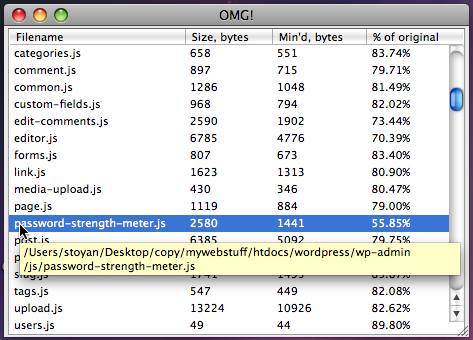
Download
Version 0.0.1 is here. It doesn't do image optimization, only JS and CSS minification, but please feel free to download and give it a shot. Unzip the package for your OS and run omg.exe (Windows), OMG.app (Mac), or the omg binary (Linux)
Open source
The code is on GitHub. Fork and enjoy.
The developer's notes are there too - how to setup, run, package. Also a list of todos if you want to help.
Next?
This is just a preliminary version. Feel free to join, comment, suggest. Hate the name? Say so 🙂
Personally, looks like my plate is very full for the next moth or two, so I probably won't be actively working on the tool. I hope though the foundation is good enough and relatively documented, should be easy to pick up if anyone's interested in contributing.
Built with XUL
This has been a learning experience for me with XULRunner. I loved it. I love the idea of being able to create cross-OS desktop apps with JavaScript alone.
Behind the scenes, I'm using my JavaScript port of YUICompressor's CSSmin and Doug Crockford's JSMin. JSMin should be replaced with YUICompressor (or Google closure compiler) in the next release.




